
We are seeing a lot of people who are no longer able to create profiles for their Internal network when running Outlook 2016, we have even seen comments where people and technicians are complaining to Microsoft where they have recently purchased Outlook 2016 which they feel is now rendered useless and consequently have reverted back to Office 2013.
As many have observed the profile creation has change and now it expects DNS / Autodiscover settings, and correctly configured Certificates. In addition you can no longer manually setup a connection to an internal Exchange server, you can try but you may find there is no Exchange option. Everything is automated.
One of the main issues stems from the past and many companies setup an internal domain in the following format:
domainname.local or something of this order.
Microsoft however often expects your internal domain to be the same as your email domain. This is all well and good, but what if your company has changed their business name and subsequently their email address? Changing the internal domain is not that straight forward, and you may have already purchased certificates, or simply don’t know enough about DNS etc.
Well thankfully there is a simple “cheat” solution.
Let’s take an example and walk you through it.
Your internal domain is: mydomain.local
Your registered email address is: businessemail.com
When you setup a new profile, you can select the “Connect to a different account” in the bottom right. Click on it.
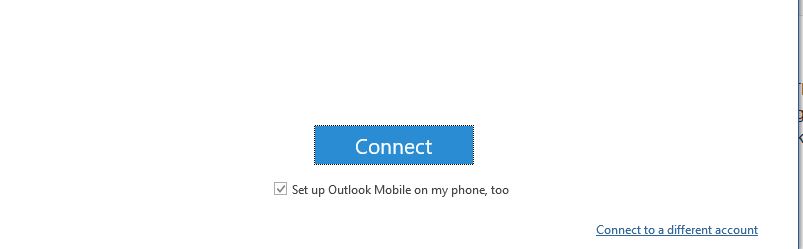
Now enter the users name as normal
The trick is in the email address. The email address you want to use needs to match their internal domain name, so in our example their email address would be something like : example@mydomain.local.
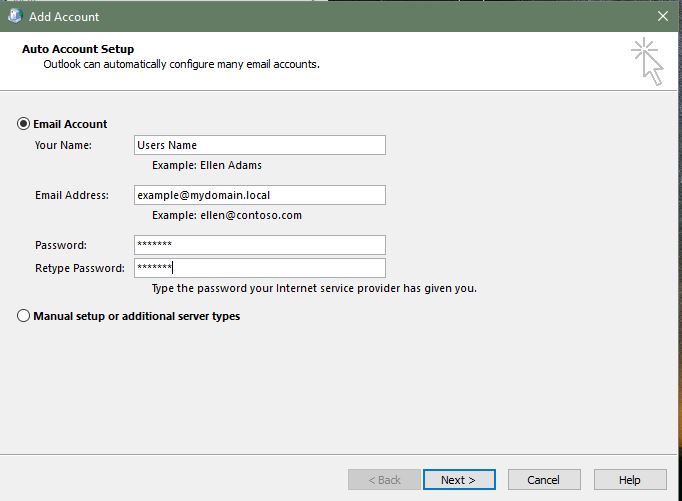
(We assume you have your Exchange system setup so that their default email address to be username@businessemail.com will send and receive using this address).
Enter their user password and hey presto it will find the account.
You may get certificate popups but press Yes and continue on your way.
It’s a cheat but will buy you time until you get the system configured the way Microsoft expects.