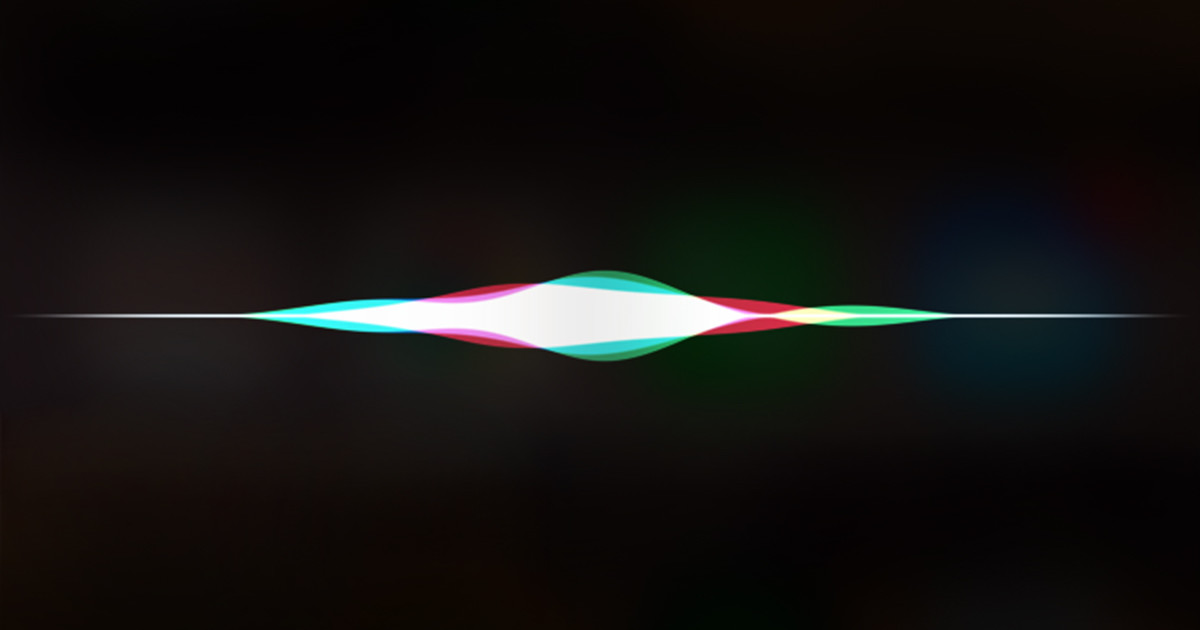
We recently started on social media a “feature” within the iPhone, We don’t know if this is a feature or an oversight, but whatever angle you take, it’s a security risk, and one we don’t like.
Take your iPhone, with it’s screen locking features. Surely you should be the only one who can send text message or email from it right?

WRONG. Anyone can send a text / email from your iPhone without your permission to anyone in your address book or to a mobile number or email address and it’s all thanks to Siri.
There are two methods, to this you can hold the Home button until Siri pops up, and yes, anyone can activate Siri even if you do use finger recognition, or if the iPhone is plugged in just say “Hey Siri”, (iPhone 7 you don’t even need it plugged in), although this feature may be turned off by the owner,
Then just say something in the lines of “Sent Text message”, or “Send Email”. Say whom to or speak the mobile number / email address, then say the message followed by Send which you can say or press. Siri will quite happily send the message.
A friend recently out with his brother and their families, did this to his brother’s iPhone, when he left the dining table to go to the toilets. He sent a message from his brothers phone to his brothers wife saying “I am having an affair”!. Now can you see the dangers?
We can’t imagine the consequences of going into an office where everyone probably has their iPhone plugged in or the latest iPhone and shouting out “Hey Siri”, then proceed to send a message from a dozen iPhones to your boss telling them what you really think of their management skills!!
Of course there is one advantage to it. Those inebriated text messages you sent and regretted the next morning can always be blamed on someone else!